Image Picker Wheel
Randomly pick a picture by wheel
INPUTS
Quick Tool Links: Picker Wheel, Team Picker Wheel, Yes No Picker Wheel, Number Picker Wheel, Letter Picker Wheel, Country Picker Wheel, State Picker Wheel, Color Picker Wheel, Date Picker Wheel, Instagram Comment Picker Wheel, MLB Picker Wheel, NBA Picker Wheel, NFL Picker Wheel
Image Picker Wheel - Pick a Random Image by Spinning
- What Is the Image Picker Wheel?
- How to Use This as a Random Image Generator?
- Type of Action Modes
- Wheel Customization
- Open/Close Title Section
- File Storage - Save/Open/Delete File
- View All Result
- Generate Cert - Announce The Winner of Your Event
- Full Screen View
- Image Source - Where to get FREE image
- Use Cases
- Relationship Between Image Background And Wheel Color
- Share the App
- Feedback Us
- Need a Text-Based Picker Wheel?
1. What Is the Image Picker Wheel?
Image Picker Wheel is a random image generator that will decide a random image from a list of pictures you provide. It is a specialized Picker Wheel focusing on selecting a random picture.
It is created because we know a picture is worth a thousand words. It will make the wheel more interactive with the audiences. For example, a teacher can use this Image Picker Wheel to teach students about animals by inserting all the animal photos in the wheel.
2. How to Use This as a Random Image Generator?
This image wheel will decide a random image from a list of photos you inserted.
This wheel does not function as a typical random photo generator, as it does not has all the predefined photos. It is a general type of random image generator where it supports all image formats and does the image selection from the images you provide.
-
Click the "upload image(s)" button.

-
Select a single image or multiple images. It accepts all the images format. e.g. png, jpg, gif, and others.
-
The images are inserted and displayed in inputs section. You can hide or remove an image by toggling the tick and also the close button.
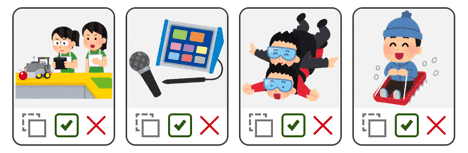
-
Click the "SPIN" button or press "Ctrl + Enter" keys to start spinning the Image Picker Wheel.

-
The result will be announced.
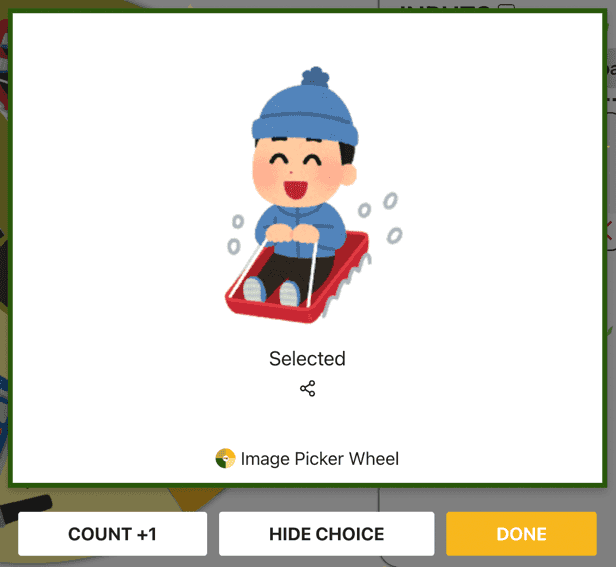
-
Choose one of the actions for the result selected. Understand the type of action modes at section 3.
3. Type of Action Modes
Same as the Picker Wheel, there are 3 actions you can do when the image result is announced.
3.1. Normal Mode
The image selected will still be available next round and all the available image options remain the same as the previous spin.
3.2. Elimination Mode
The image selected will be temporarily eliminated. You can enable it back by toggling the image in the inputs section.
3.3. Accumulation Mode
The count of the image selected will be added +1. By default, all the newly inserted image's count is zero.
4. Wheel Customization
Customization is always great to fit your mood. Let’s customize your image picker wheel and insert your favorite images before spin.
How to customize?
- Spin Behavior
- Spinning speed (lvl1 to lv10).
- Spinning duration (1s to 30s).
- Enable manual stop button.
- Mystery spin (replace inputs on wheels with “?”)
- Spin count
- Random initial angle.
- Initial Spinning
- Confetti & Sound
- Disable/Enable confetti.
- Sound on/off.
- Customize starting, spinning, and ending sounds.
- Tool Colors - Change the wheel colors with several themes provided.
- Background Color - Change the background color of the whole section.
- Background Image - Add a background image at the wheel section. (Premium Users)
- Spin Button - Customize your own spin button. (Premium Users)
- Banner | Logo - Adding your own logo or banner. (Premium Users)
*Customize wheel with your own wheel sounds, colors and background color. (Premium Users)
5. Open/Close Title Section
Do you know that you can set your own title for your wheel spinning?
Why do we need to write a title for a spin? Because:
- It can help you to specify the aim of spinning.
- Other people know your purpose of spinning when you shared a link with them.
- It provides a clear guideline when you are preparing the inputs.
- It gives you a message when the result is announced.
You can change the title by clicking the More Button from the Inputs section.
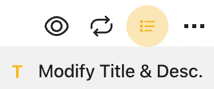
And you can insert the tool title, tool description and the result title.
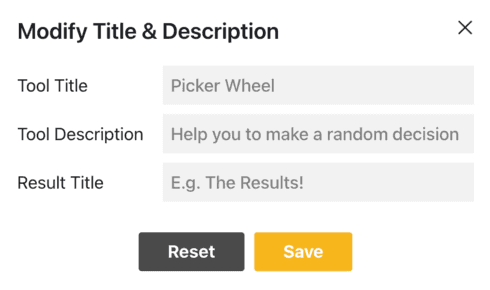
6. File Storage - Save/Open/Delete File
Besides the text inputs, your images inputs can also be saved into online file as long as you’re a register user :D
Save your images inputs and assign a file name and use them when needed. It is convenient and saving time!
You can save several files. (Free Users - 7 Files available, Premium Users - Unlimited)
There are two types of data you can save into the files which are "List" type and "Share" type.
List type - This is the file type you'll see after you save your data list. This is a private document that only you can open and edit.
Share type - When you create a share link from any private List file, the file becomes a Share file, which others can view/copy but only you can change. The conversion of a List file to a Share file is irrevocable.
6.1. How to Save?
-
When you have finished preparing your data. Select "File" from the menu. Choose "Save List as..".

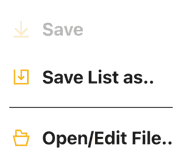
-
Choose a file to save and give it a name. You can also replace an existing file of the same type. It will save your data with the most recent status updates. To include your current tool settings, such as tool colors, check the "Include current settings" box.
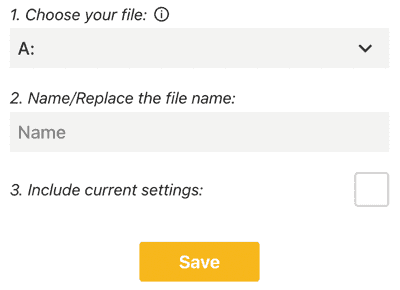
-
When you want to save new data to a new file or replace an existing file, you can only select "Save List as.." Once you've saved a file, you'll see the "Save" option ready to click. The "Save" option allows you to save the data to the current file immediately.
6.2. How to Open/Delete File?
-
Click the File button. Choose Open/Edit File.. button.
-
For open: Choose a file to open. You can open and edit your "List" type and "Share" type of file from here.
-
For delete: Choose a file to delete. You can delete the "List" type and "Share" type of file from here.
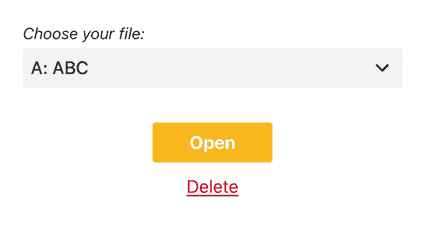
7. View All Result
You can see back all your results by clicking the “open all results” button that is located bottom-left side near to the wheel.

Once you click on that button, you can see your past results.
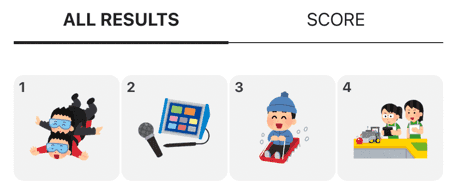
And also the scores for the specific inputs if you have used the accumulation mode (add count for the choices).
8. Generate Cert - Announce The Winner of Your Event
How can I show my results to my audience?
Don’t worry, you can generate results now and download/share your results in a nice and formal way.
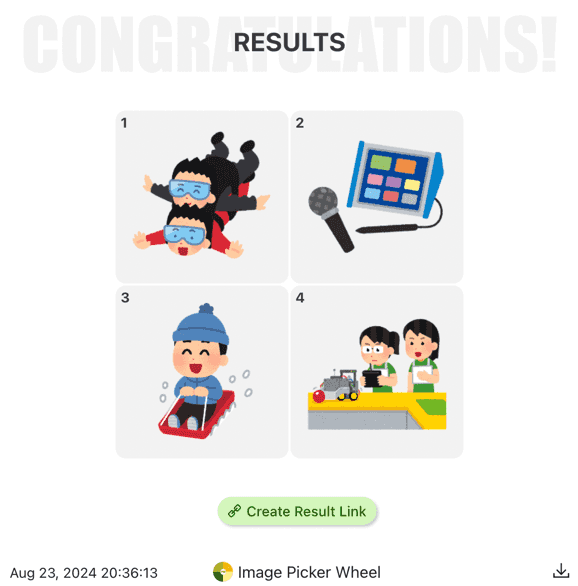
The results page generator in the All Results view.
When to use the results page:
- For your giveaway event.
- For announcing the winner in your event.
- To post as a public post on your social media. (The results page is more formal than screenshooting the result)
9. Full Screen View
Same as the other wheel, the image picker wheel can also spin in a full screen view!
The full screen view button is located at the bottom-right of the page which is near to the inputs section.

Once you’re getting ready for your title setting, inputs, and tools settings, you can press the full screen view button to enjoy your spinning.
Wheel in the full screen view provides you a different and unique spinning experience.
10. Image Source - Where to get FREE image
There are many ways to get/create your images. Here are some suggestions for you.
- You can insert the images from your mobile photo gallery.
- You can get FREE images from Unsplash, Pixabay, and so on.
- A place that you can get free images for educational purposes is https://www.irasutoya.com/. All the images are free to use and download as long as you follow their policy. As a reminder, the website is in Japanese language.
- You can create images by using Canva, PPT and other software that can be downloaded as JPEG and PNG.
Image Picker Wheel does support both .jpeg and .png images.
11. Use Cases
These are the several scenarios that we think the Image Picker Wheel will help.
- A kindergarten teacher can do a more interesting lecturing in the classroom with all the kids.
- We can use it in an ice-breaking game. The loser must do the posture the same as the image selected.
- We can use it to decide what food to cook. The food among the top 3 counts will be cooked.
12. Relationship Between Image Background And Wheel Color
Some images are with background and some are without.
If you are using an image with background, eg: white background, the particular input wheel pie will follow the background color.
The transparent background image will not change the wheel colors.
13. Share the App
If you find this image picker wheel useful, you could share it to your friends and family. There is a share button at the top right of the page.

Your inputs (statuses are excluded) and title will be automatically collected by the system and added to the share link. You can decide to include "Settings" as well, which will also include the sounds, colors, and other settings. Your share link's viewers will be in "Share View" when they access it.
Under share method, you will see:
-
Share as Guest - Duplicates a fresh set of data according to the contents. Once data is created, the owner cannot alter it. There won't be any premium customization offered. If a link is inactive for 365 days or 60 days without being opened, it will be erased.
-
Share from File - Make your file shareable. The data is always synced in real-time, the owner can update it later. Premium customization will be included if you have. The link is active as long as the file is still accessible. You can choose to prevent the ads from showing on the shared spinning wheel and show your banners instead.
-
View Only - The spinner wheel can only be viewed and played.
-
Can Copy - The spinner can be viewed, played, and copied by others.
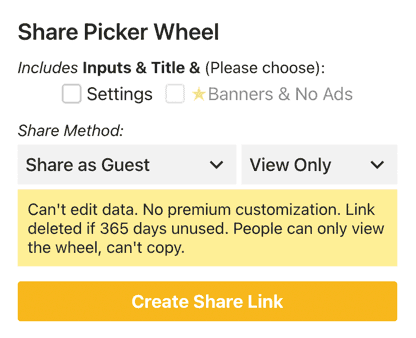
When done, click the "Create Share Link" button. And a share link is then produced. Copy the link’s address or click the copy button to share your Image Picker Wheel with other people. Link sharing through Facebook or Twitter is also available.
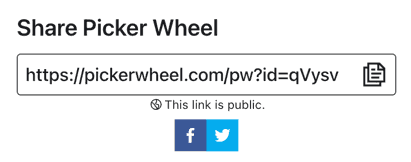
14. Feedback Us
We always want to improve the wheel, so that it can fit everyone's need to solve their daily problem. Please feel free to let us know your feedback.
15. Need a Text-Based Picker Wheel?
If you want a text-based Picker Wheel, you may explore our core Picker Wheel to do random text-based decision.
Let's Use the Image Picker Wheel to Pick an Image. Happy Playing!
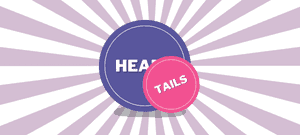
Flip a coin to make a decision?
Try FlipSimu Coin Flipper->