Instagram Comment Picker Wheel
Pick a winner from the comments

Quick Tool Links: Picker Wheel, Team Picker Wheel, Yes No Picker Wheel, Number Picker Wheel, Letter Picker Wheel, Country Picker Wheel, State Picker Wheel, Color Picker Wheel, Image Picker Wheel, Date Picker Wheel, MLB Picker Wheel, NBA Picker Wheel, NFL Picker Wheel, Flag Quiz Picker Wheel
Instagram Comment Picker Wheel: The Ultimate Tool for Fair Instagram Giveaways
- Introduction
- What is Instagram Comment Picker Wheel?
- How to Use Instagram Comment Picker Wheel
- Enable Mystery
- Wheel Customization?
- Modify Title Section
- Sharing Your Results
- Full Screen View
- Key Features of Instagram Comment Picker Wheel
- Benefits of Using Instagram Comment Picker Wheel
- Set Up and Connect Your Instagram Account
- Premium Personalized Plan
- Wrap Up
1. Introduction
Engaging with followers and hosting giveaways on Instagram can be an excellent strategy to boost your online presence. However, selecting a fair winner can often be challenging. Using the Instagram Comment Picker Wheel, the ultimate Instagram comment picker tool designed to ensure fairness and transparency in your Instagram giveaways.
2. What is Instagram Comment Picker Wheel?
The Instagram Comment Picker Wheel is a web app that simplifies the process of choosing a winner from your Instagram comments. Utilizing a unique wheel-spinning mechanism, this specialized tool by Picker Wheel ensures a truly random selection process. Whether you're hosting a small giveaway or a large-scale contest, Instagram Comment Picker Wheel offers a seamless and unbiased way to pick your winners.
Running a successful Instagram giveaway is about more than just offering a prize; it's about maintaining fairness and trust among your followers. Using a fair random comment picker like the Instagram Comment Picker Wheel ensures that every participant has an equal chance of winning. This transparency helps build trust with your audience, encouraging more engagement in future giveaways.
3. How to Use Instagram Comment Picker Wheel
Using the Instagram Comment Picker Wheel is straightforward. Follow these simple steps to get started:
-
Search your Instagram Username: Search your Instagram username and click to connect with your Instagram/Facebook credential.
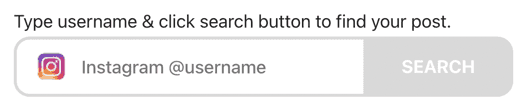
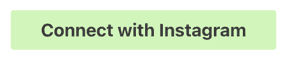
-
Select Your Post: Choose the Instagram post for which you want to pick the winners. It will show how many comments will be loaded.
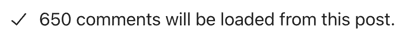
-
Filter Comments: Apply filters to exclude duplicate users, exclude specific users or those with number of minimum mentions.
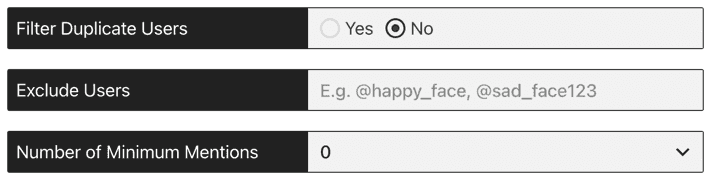
-
Select Number of Wheel Entries: Choose number of participants that will be randomly picked and drawn on the wheel.
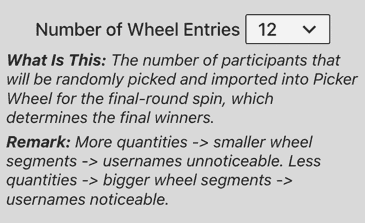
-
Set Result Settings: Select how many winners and the winner selection order.
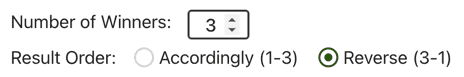
-
Spin the Wheel: Click on the “SPIN” button. The wheel will start spinning and will randomly stop at a winner's name.

-
Announce the Winner: Each chosen winner and the winner’s comment will be displayed on a popup. You may save/share each individual result (comment will be excluded from sharing). If needed, you can disqualify the winner by clicking the "Disqualify" button, and the next spin will replace them with a new winner. Repeat the process from step 18 until all winners are selected.
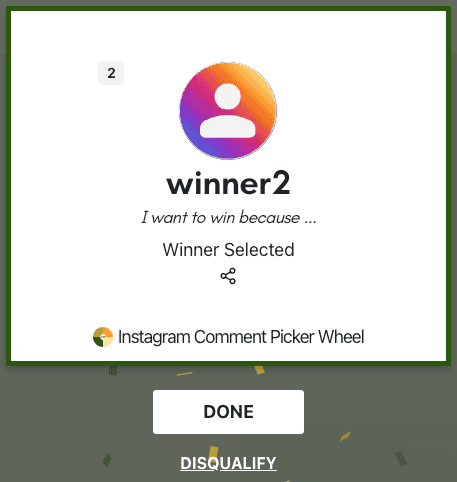
-
Share Results: Click "Results Link" in the winners list to preview all winners in the results page. Create a result link for everyone to access or share an image of the results. This feature encourages transparency and excitement among your followers.
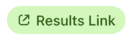
Later, you can view the winner's comment by clicking on each winner in the winners list. A popup will show their comment, and you can click the "Visit Profile" button to go to the winner's Instagram profile.
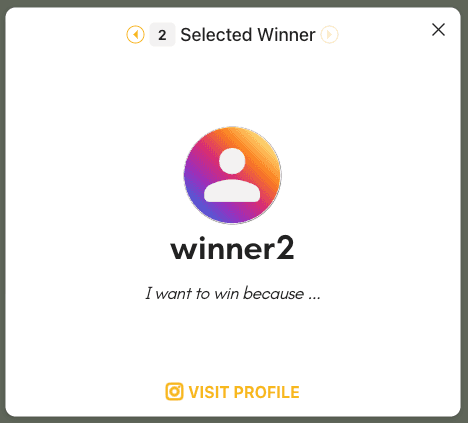
-
Contact the Winners: You can then easily share the results on social media platforms like Facebook and Twitter. Reach out to the winners via direct message to congratulate them and arrange the prize delivery.
4. Enable Mystery
You can enable Mystery Wheel or Mystery Result:
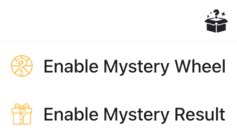
- Mystery Wheel – replaces all inputs on the wheel with “?”
- Mystery Result – hides the result until you press Enter or click to reveal
5. Wheel Customization?
There are many customization or configuration that you can apply to the wheel to suit your needs.
You can do it at the Tool Settings section (below the wheel section). This is where the Tool Settings is located: (Click it then it will expand)
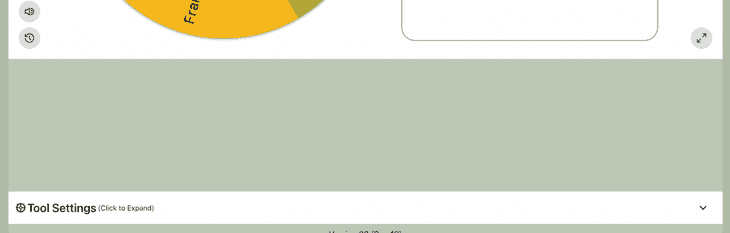
These are the settings you can configure:
- Spin Behavior
- Spinning speed (lvl1 to lv10).
- Spinning duration (1s to 30s).
- Enable manual stop button.
- Spin count
- Random initial angle.
- Initial spinning
- Confetti & Sound
- Disable/Enable confetti.
- Sound on/off.
- Customize starting, spinning, and ending sounds.
- Tool Colors - Change the wheel colors with several themes provided.
- Background Color - Change the background color of the whole section.
- Background Image - Add a background image at the wheel section. (Premium Users)
- Spin Button - Customize your own spin button. (Premium Users)
- Banner | Logo - Adding your own logo or banner. (Premium Users)
*Customize wheel with your own wheel sounds, colors and background color. (Premium Users)
6. Modify Title Section
By writing your own tool title, tool description and result title your audiences know what the purpose of your winner generator is.
You can change the title by clicking the More Button from the Inputs section.

And write down the texts for them.
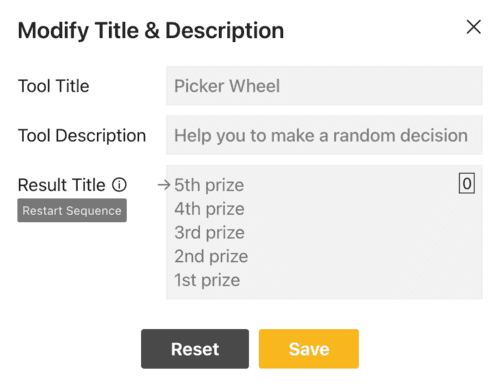
The result title supports multiple titles. The arrow points to the title that will be displayed on the next spin, cycling in order — for example, Spin 1 shows Title 1, Spin 2 shows Title 2, and after the last title, it loops back to Title 1. Click Restart Sequence to reset the arrow to Title 1.
The tool title and description will be displayed at the top corner while the result title will display when the result is announced as shown below.

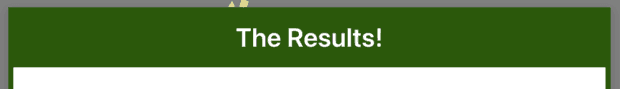
7. Sharing Your Results
Once you've finished choosing the winners, the Comment Picker Wheel makes it easy to share the results. Users can share the outcome on social media platforms like Facebook and Twitter, creating a link for everyone to access or by sharing an image. This feature not only boosts transparency but also encourages others to participate in future giveaways, seeing the fairness and excitement of the process. Sharing your giveaway results helps build credibility and keeps your followers engaged and excited about future contests.
There are two kinds of result you can share. One is single result and another one is all results.
-
Single Result. The only way to share your single result is at the moment the result is announced. Click the share icon.

-
All Results. Click the "Results Link" button to see the results page, there you can create a result link to share with other people. You can also download the results image at the results page.
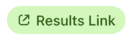
8. Full Screen View
You can also enter or exit the full-screen view by clicking the full-screen button. (Available in a tablet and desktop device only)

By entering full-screen view, it will enlarge the wheel picker size and the inputs section will be hidden, the results section will be repositioned to the left.
9. Key Features of Instagram Comment Picker Wheel
9.1. Freemium Plan
The Instagram Comment Picker Wheel offers both free and premium plans to suit your needs:
- Free Plan: The free plan allows you to pick from the most recent 600 comments.
- Personalized Plan: The personalized plan extends these capabilities, letting you pick from up to the most recent 8000 comments.
9.2. User-Friendly Interface
The Instagram Comment Picker boasts a user-friendly interface that even beginners can navigate with ease. The intuitive design means you can quickly set up your giveaway and pick a random winner without any hassle.
9.3. Wheel Spinning Mechanism
What sets the Instagram Comment Picker Wheel apart from other tools is its engaging wheel-spinning mechanism. This feature not only adds an element of excitement to the winner selection process but also visually demonstrates the randomness and fairness of the pick.
9.4. Random and Unbiased Selection
The core functionality of the Instagram Comment Picker Wheel is its ability to pick a winner randomly and without bias. This is crucial for maintaining the integrity of your giveaway and ensuring that every participant has an equal chance of winning.
9.5. Instagram Comment Picker Settings
-
Set Number of Commenters: Users can set how many commenters' names to put on the wheel, offering flexibility depending on the size of the giveaway.
-
Remove Duplicate Names: You can remove duplicate names, meaning only one unique name will be drawn on the wheel, ensuring fairness.
-
Filter by Mentions: Include only commenters who have mentioned a specified number of other Instagram users, encouraging broader engagement.
-
Decide Number of Winners: You can decide how many winners to pick, making it suitable for both single-winner and multi-winner giveaways.
-
Winner Selection Order: Choose to pick winners starting from the last to the champion or vice versa, adding an extra layer of excitement to the process.
10. Benefits of Using Instagram Comment Picker Wheel
10.1. Enhances Engagement on Instagram Posts
By using the random giveaway generator, you can encourage more followers to engage with your posts. The transparent and fair selection process motivates more people to participate in your giveaways, knowing they have a genuine chance of winning.
10.2. Increases Trust Among Followers
Trust is vital in building a loyal following on Instagram. The Instagram Comment Picker Wheel’s random selection process ensures that all participants are treated fairly, thereby increasing trust among your followers.
10.3. Saves Time and Effort
Manually picking a giveaway winner can be time-consuming and prone to bias. The Instagram Comment Picker Wheel automates this process, saving you time and effort while ensuring an unbiased selection.
10.4. Real-Life Use Cases
- Small Businesses: A local boutique used the Instagram Comment Picker Wheel to boost engagement during a product launch giveaway. The fair and transparent process led to increased follower trust and higher participation in future promotions.
- Influencers: A beauty influencer ran a makeup giveaway and used the Instagram Comment Picker Wheel to pick a winner. The exciting wheel spin feature added an element of fun and anticipation, resulting in a highly engaged audience.
- Non-Profit Organizations: A charity organization hosted a giveaway to raise awareness for their cause. Using the Instagram Comment Picker Wheel ensured a fair selection process, fostering a sense of community and trust among supporters.
11. Set Up and Connect Your Instagram Account
11.1. Switch to a Professional Instagram Account
To set up your Instagram professional account, go to your profile and tap the menu icon in the top-right corner. Select "Settings and privacy", then choose "Account type and tools" and tap "Switch to professional account". Click "Continue", pick a category that describes your business, and tap "Done". Your Instagram professional account is now ready, and you can proceed to link your Instagram account to a Facebook page.
11.2. Connect Facebook Page to Instagram Account
To connect a Facebook page to your Instagram professional account, start by going to your Instagram profile and selecting "Edit profile". Under "Public business information", tap "Page", then choose either "Create Facebook Page" or "Connect an existing Page". Select a page from your list of pages to connect or create a new Facebook page if needed. Once you've made your choice, tap "Done".
You’ll be all set to start using our Instagram Comment Picker Wheel once these steps are completed.
12. Premium Personalized Plan
Are you looking for
- more recent comments?
- ad-free solution?
- more customizations?
- own logo/banner placement?
- embed wheel customization?
- support us?
You may consider to upgrade to the Personalized plan.
13. Wrap Up
The Instagram Comment Picker Wheel is a game-changer for anyone looking to run fair and engaging Instagram giveaways. Its user-friendly interface, unique features, and commitment to fairness make it the ideal tool for picking winners from your Instagram comments. It takes your Instagram giveaways to the next level.
Let's use the Instagram Comment Picker Wheel today. Happy Spinning!
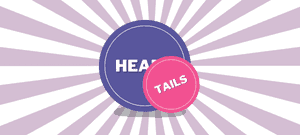
Flip a coin to make a decision?
Try FlipSimu Coin Flipper->