NFL Picker Wheel
Pick a random NFL team by wheel
INPUTS
Quick Tool Links: Picker Wheel, Team Picker Wheel, Yes No Picker Wheel, Number Picker Wheel, Letter Picker Wheel, Country Picker Wheel, State Picker Wheel, Color Picker Wheel, Image Picker Wheel, Date Picker Wheel, Instagram Comment Picker Wheel, MLB Picker Wheel, NBA Picker Wheel, Flag Quiz Picker Wheel
NFL Picker Wheel - Pick a Random NFL Team with Spinner
- What is NFL Picker Wheel?
- Key Features of the NFL Picker Wheel
- How to Use the Random NFL Team Generator?
- Enable Mystery
- Wheel Customization?
- Type of Modes
- Enable Title Section
- View All Results
- Share Results
- Full Screen View
- How to Share the App?
- We Want to Hear Your Feedback
- Discover More Sports Team Generators
- Want to Use Other Inputs?
1. What is NFL Picker Wheel?
NFL Picker Wheel is a random NFL team generator that can pick a random team by using wheel. Using this NFL team wheel, you may click to spin the wheel and it randomly generates a team name, a team logo, or both.
This NFL wheel spinner is a specialized wheel from the main Picker Wheel. Whether you’re hosting a game night, organizing a quiz, or just having fun with friends, this interactive tool makes picking a team more engaging than ever. It can also be used for learning, decision making, or game play. For example, you may guess the NFL team name by checking what the team logo is.
With options to include all 32 NFL teams, filter by conference, or customize your choices, the NFL Picker Wheel is perfect for any fan. This random NFL team generator takes the hassle out of decision-making and adds a playful twist to your activities.
2. Key Features of the NFL Picker Wheel
Random NFL Team Selection
The NFL Picker Wheel uses a spinning wheel to randomly generate a result. This feature ensures an engaging experience while eliminating bias. It’s perfect for situations where you need to pick a random NFL team, such as friendly debates, trivia challenges, or team-based games.
Team Selection Options
Flexibility is a key advantage of the NFL Picker Wheel. Users can:
-
Choose all 32 NFL teams to include in the wheel.
-
Filter teams by conference—NFC or AFC—to narrow the selection.
-
Customize the draw by manually inputting specific teams. This feature allows you to tailor the experience to match your preferences.
Customizable Result Display
The NFL Picker Wheel allows users to decide how results are presented:
-
Logo & Name: Displays the team’s logo and name together for a complete result.
-
Logo Only: Shows only the team’s logo, with the option to reveal the name if needed.
-
Name Only: Displays just the team’s name, with the option to check the logo afterward.
This flexibility enhances the tool’s usability, making it adaptable for different scenarios and preferences.
3. How to Use the Random NFL Team Generator?
1. Choose the conferences in which you wish the team to be located. The default is set to All Teams. You can select a specific conference, either AFC or NFC.
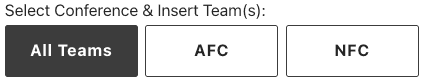
2. Finalize the list of potential team choices. You can exclude or include specific teams from your list for your NFL team wheel.

3. Choose whether to show the Logo & Name or Logo only or Name only on the wheel and when the result is announced.

4. Click the spin button or press "Ctrl + Enter" keys to start spinning the NFL wheel.

5. A random NFL team is chosen and displayed in a pop-up window.
6. Decide on an action mode. (Modes are explained below.)
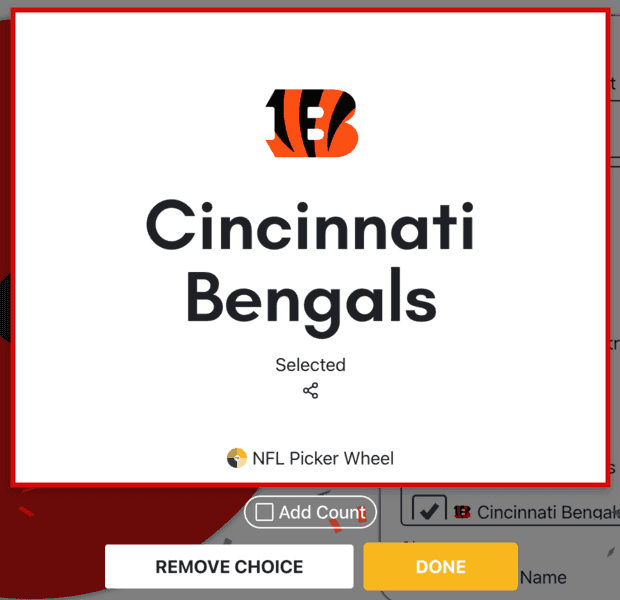
7. The result is also stored in "All Results" section.
8. Continue spinning.
9. Click the Shuffle button to shuffle the inputs. Sort the inputs from A to Z using the More menu.

10. Hide the Inputs section if you want.

4. Enable Mystery
You can enable Mystery Wheel or Mystery Result:

- Mystery Wheel – replaces all inputs on the wheel with “?”
- Mystery Result – hides the result until you press Enter or click to reveal
5. Wheel Customization?
You can apply a variety of customizations or configurations to the wheel of NFL teams to meet your needs.
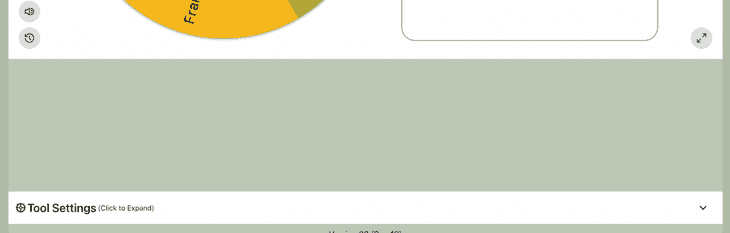
The configuration options include the following:
- Spin Behavior
- Spinning speed (lvl1 to lv10).
- Spinning duration (1s to 30s).
- Enable manual stop button.
- Spin count
- Random initial angle.
- Initial Spinning
- Confetti & Sound
- Disable/Enable confetti.
- Sound on/off.
- Customize starting, spinning, and ending sounds.
- Background Color - Change the background color of the whole section.
- Background Image - Add a background image at the wheel section. (Premium Users)
- Spin Button - Customize your own spin button. (Premium Users)
- Banner | Logo - Adding your own logo or banner. (Premium Users)
*Customize wheel with your own wheel sounds and background color. (Premium Users)
6. Type of Modes
6.1. Normal Mode - [DONE]
When you choose this mode, the potential team choices will remain the same as your previous spin.
6.2. Elimination Mode - [REMOVE CHOICE]
Elimination mode causes the NFL team randomizer to drop the currently selected team from the list of potential inputs for your subsequent spin. The "All Results" will display what was deleted.
6.3. Accumulation - [ADD COUNT]
When you enable accumulation, the selected NFL team’s count will increase and the updated count is carried forward to the next spin. The Score tab in All Results will show the accumulated counts.
7. Enable Title Section
Your visitors will understand the purpose of your NFL team wheel if you have the title e.g. "Guess the NFL Team Name".
Clicking the Title Button in the Inputs section will open or close the title section.

And write down the messages.
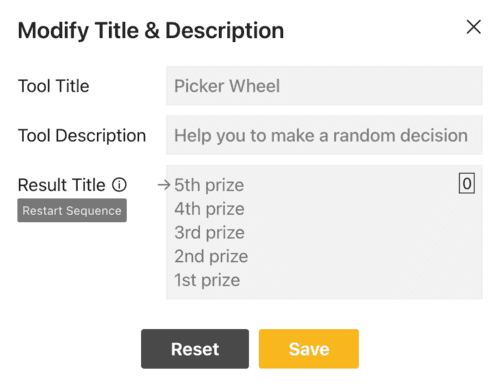
The result title supports multiple titles. The arrow points to the title that will be displayed on the next spin, cycling in order — for example, Spin 1 shows Title 1, Spin 2 shows Title 2, and after the last title, it loops back to Title 1. Click Restart Sequence to reset the arrow to Title 1.
The tool title and description will appear in the upper left corner, while the result title will appear after the result is announced, as shown below.
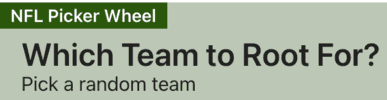
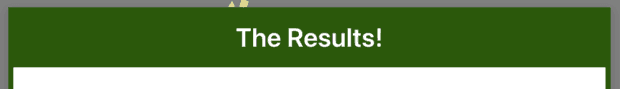
8. View All Results
To view all of the teams you've previously generated, click the "Show All Results" button.

It will show all of the random teams generated by the wheel since the first spin of your current visit.
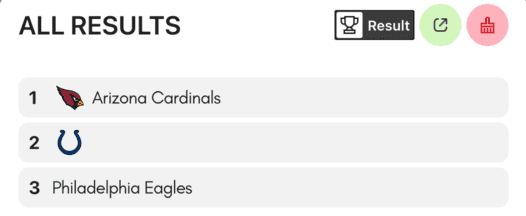
You can click the toggle button to switch between viewing results or scores (the accumulated count of results).

You can click the "Results Link" button to open the results page where you can share it with other people.

You can clear all the records by clicking the "Clear Results" button.

9. Share Results
There are two kinds of result you can share. One is single result and another one is all results.
-
Single Result. The only way to share your single result is at the moment the result is announced. Click the share icon.

-
All Results. After you open results page, you can create a result link to share with other people. You can also download the results image at the result page.
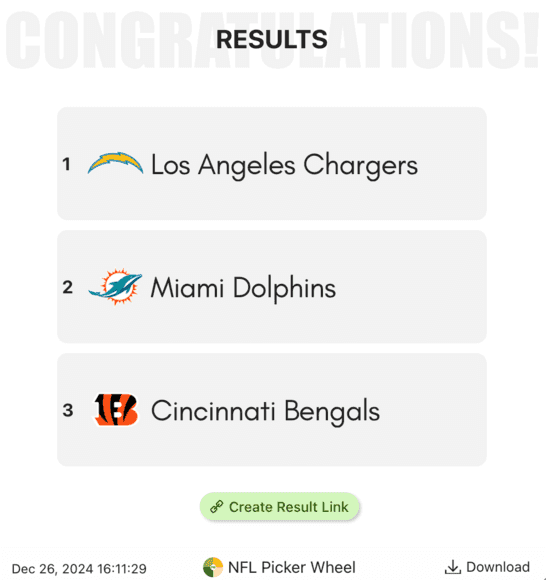
10. Full Screen View
You may switch between full-screen and normal view modes by clicking the full-screen button. (Available on a desktop computer and tablet)

The wheel of NFL teams gets bigger when full-screen mode is activated, and the "Inputs" section gets hidden.
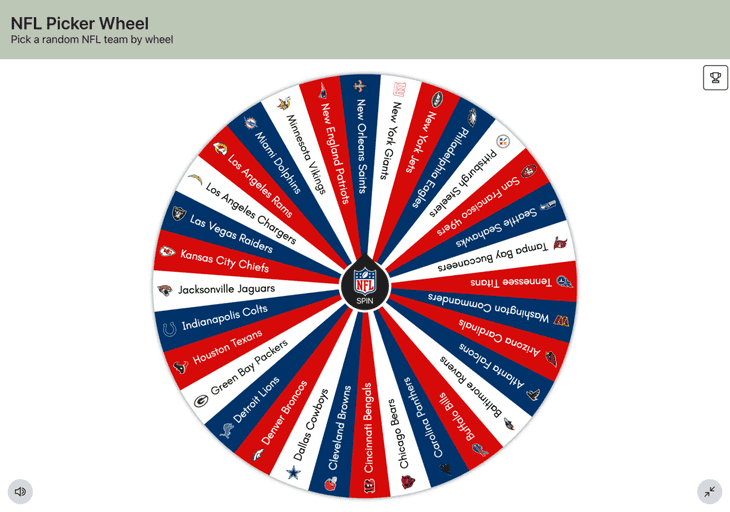
The "Show All Results" button still allows you to view your results.
11. How to Share the App?
Click the share button from the top right corner of the website.

Decide "Allow people copy the wheel"?
Choose whether to include your current wheel's tool settings e.g. background color.
Click "Create Share Link".
Copy the link’s address or click the Copy or Facebook or Twitter buttons to share this Random NFL Team Generator with other people.
If you think this application is useful, kindly share with your friends and family about it.
12. We Want to Hear Your Feedback
Please let us know if you have any suggestions or find any bugs with our random NFL team generator. Please don't hesitate to inform us. We value your comments so we can make the NFL team generator better.
13. Discover More Sports Team Generators
If you enjoy the NFL Picker Wheel, you may also like our other sports team randomizers. We offer a random MLB team generator and a random NBA team generator, giving baseball and basketball fans the opportunity to randomly select their favorite teams with a similar wheel-based tool.
14. Want to Use Other Inputs?
Please head to the main Picker Wheel to fill up the list of your inputs. It has a wide variety of functions
Spin the NFL Picker Wheel to Pick a Random NFL Team! Enjoy the Fun!
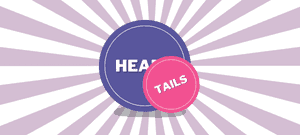
Flip a coin to make a decision?
Try FlipSimu Coin Flipper->